Start your free trial now, and begin learning software, business and creative skills—anytime, anywhere—with video instruction from recognized industry experts.
Lynda.com là website nổi tiếng với các khóa học trực tuyến. AutoCAD 2017 Essential Training là khóa học cung cấp cho học viên tất cả mọi thứ liên quan đến phần mềm AutoCAD 2017, bao gồm cả 2D và 3D. Videos hướng dẫn người học từ cơ bản (và cả cho những người đã sử dụng AutoCAD, muốn nâng cao và tìm hiểu thêm về các tính năng của phần mềm AutoCAD).
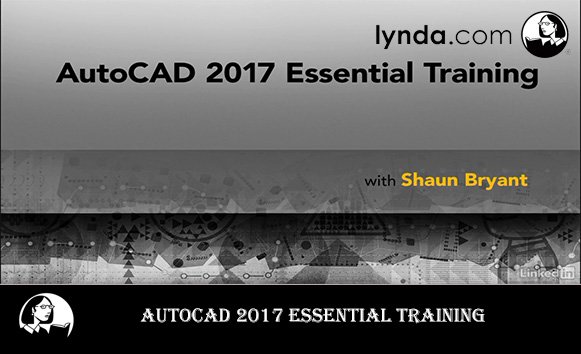
AutoCAD 2017 Essential Training
Learn everything you need to know to create precise 2D and 3D drawings with AutoCAD 2017. These tutorials provide AutoCAD beginners (and pros who want to learn more) with the skills required to use AutoCAD 2017 effectively in any industry—architecture, engineering, construction, manufacturing, or product design.
Autodesk Certified Instructor Shaun Bryant reviews the user interface and leads you step-by-step through all of AutoCAD’s tools, menus, and features. Learn how to create and modify geometry, layers, blocks, dimensions, and layouts. Find out how to draw more accurately with AutoCAD’s snapping and coordinate model, and add text and annotations that help others understand your drawings. Ready to share your work with others? Discover how to output your drawings in a variety of formats. Even experienced AutoCAD pros can find something new to learn.
Topics include:
- Exploring the AutoCAD interface
- Converting drawing units
- Using DWT template files
- Zooming and panning around drawings
- Drawing simple geometry and objects
- Moving, scaling, and rotating
- Using Fillet and Chamfer
- Drawing with snapping and coordinates
- Adding hatching and gradients
- Adding text to drawings
- Working with dimensions
- Grouping objects
- Creating reusable blocks
- Designing tables
- Working with XREFs
- Creating layouts
- Adding annotations
- Outputting drawings
Download Lynda – AutoCAD 2017 Essential Training
AutoCAD 2017 Essential Training Part 1
AutoCAD 2017 Essential Training Part 2
AutoCAD 2017 Essential Training Part 3
Link dự phòng
AutoCAD 2017 Essential Training Part 1
AutoCAD 2017 Essential Training Part 2
AutoCAD 2017 Essential Training Part 3
Quý doanh nghiệp cần tư vấn, mua bản quyền phần mềm, AutoCAD 2017, xin liên hệ với chúng tôi, Mobile: 0977 28 48 58
AutoCAD 2017 direct link
https://banquyensoftware.com/autodesk/autocad-2017-direct-link.html

COMMENTS